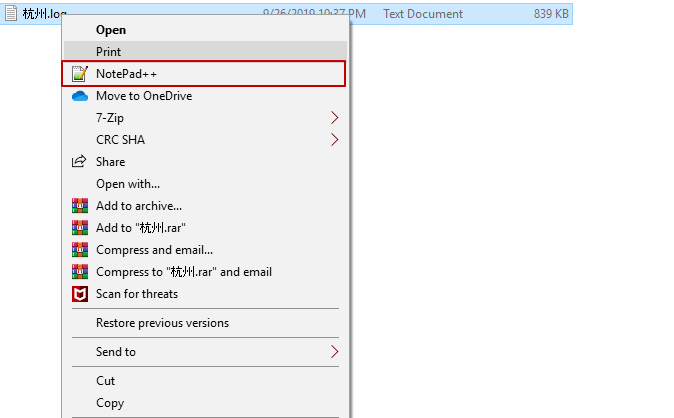NotePad++是平常最主要的看 log 软件,最近在安装的时候采用的不是系统按照,直接下载的 zib packet 然后解压缩,导致我在打开一些 log 文件时找不到 notepad++这个软件,通过将其添加到注册表中解决了这个问题。
导入注册表 #
将以下的内容保存在记事本中, 后缀改成 .reg。保存后双击点开就导入注册表
Windows Registry Editor Version 5.00
[HKEY_CLASSES_ROOT*shellNotePad++]
@="NotePad++"
"Icon"="D:\Software\Notepad++\notepad++.exe"
[HKEY_CLASSES_ROOT*shellNotePad++Command]
@=""D:\Software\Notepad++\notepad++.exe" "%1""
删除注册表 #
如果需要删除改注册表,可以保存以下内容,双击打开即可。
Windows Registry Editor Version 5.00
[-HKEY_CLASSES_ROOT*shellNotePad++]
效果图 #