Provision a new branch with VMware SD-WAN Orchestrator.
- Log in to VMware SD-WAN Orchestrator.
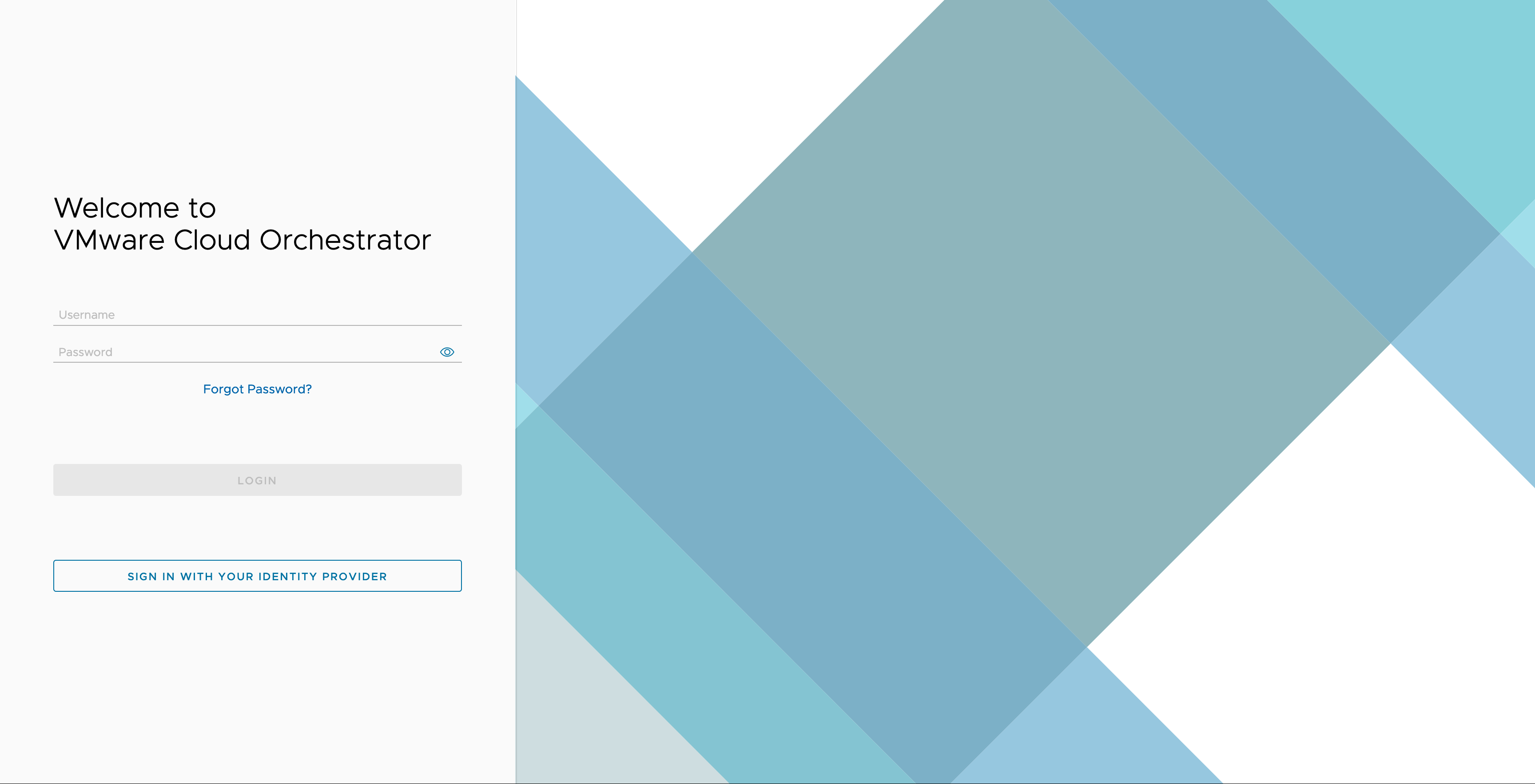
Disregard this step if you are already logged in.
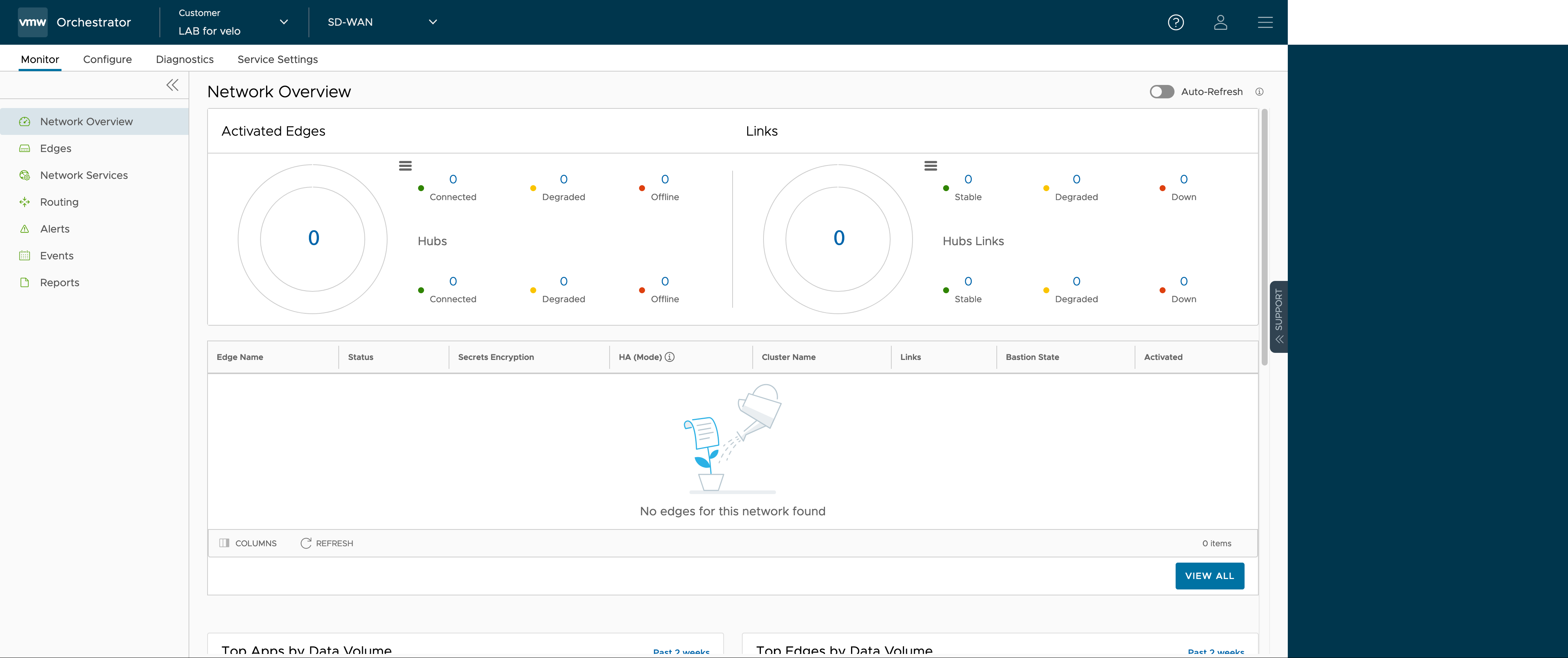
- Select Configure > Edges in the navigation pane on the left.
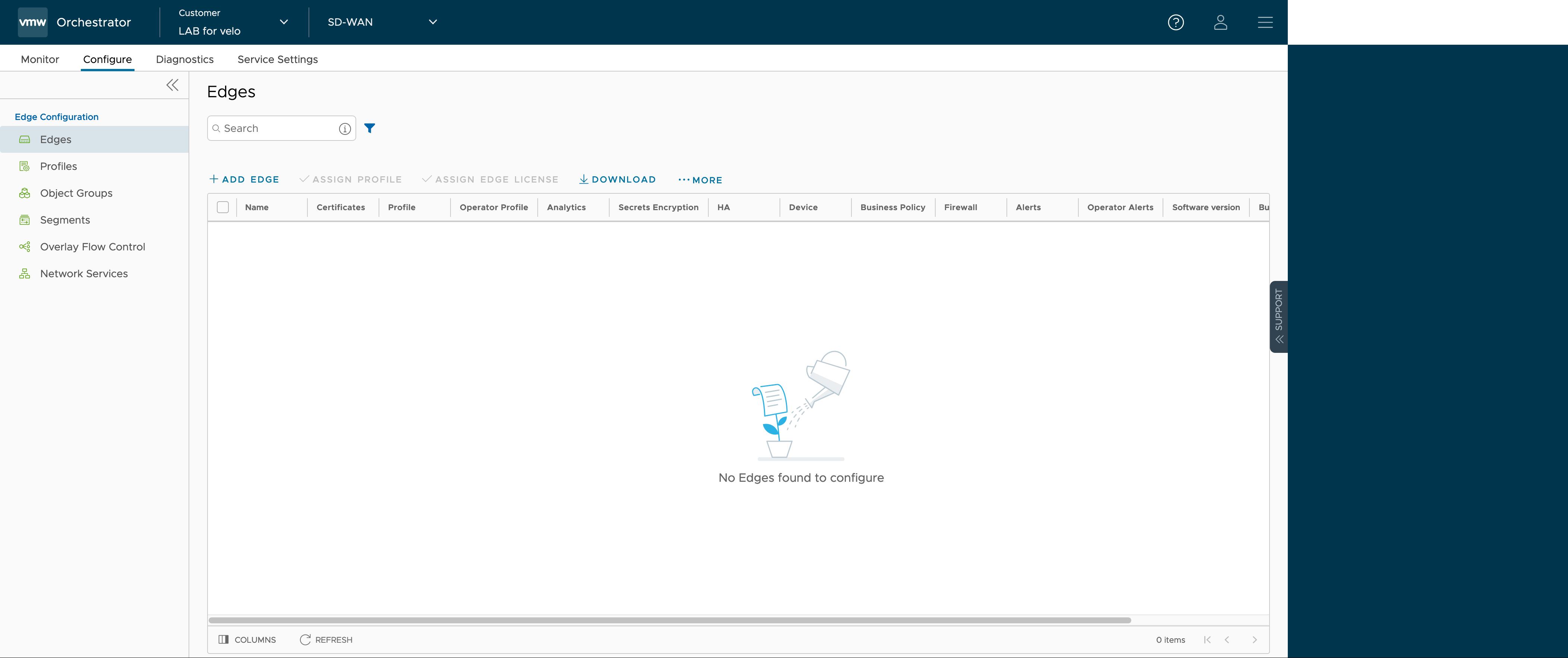
- On the Edges page, select ADD Edge.
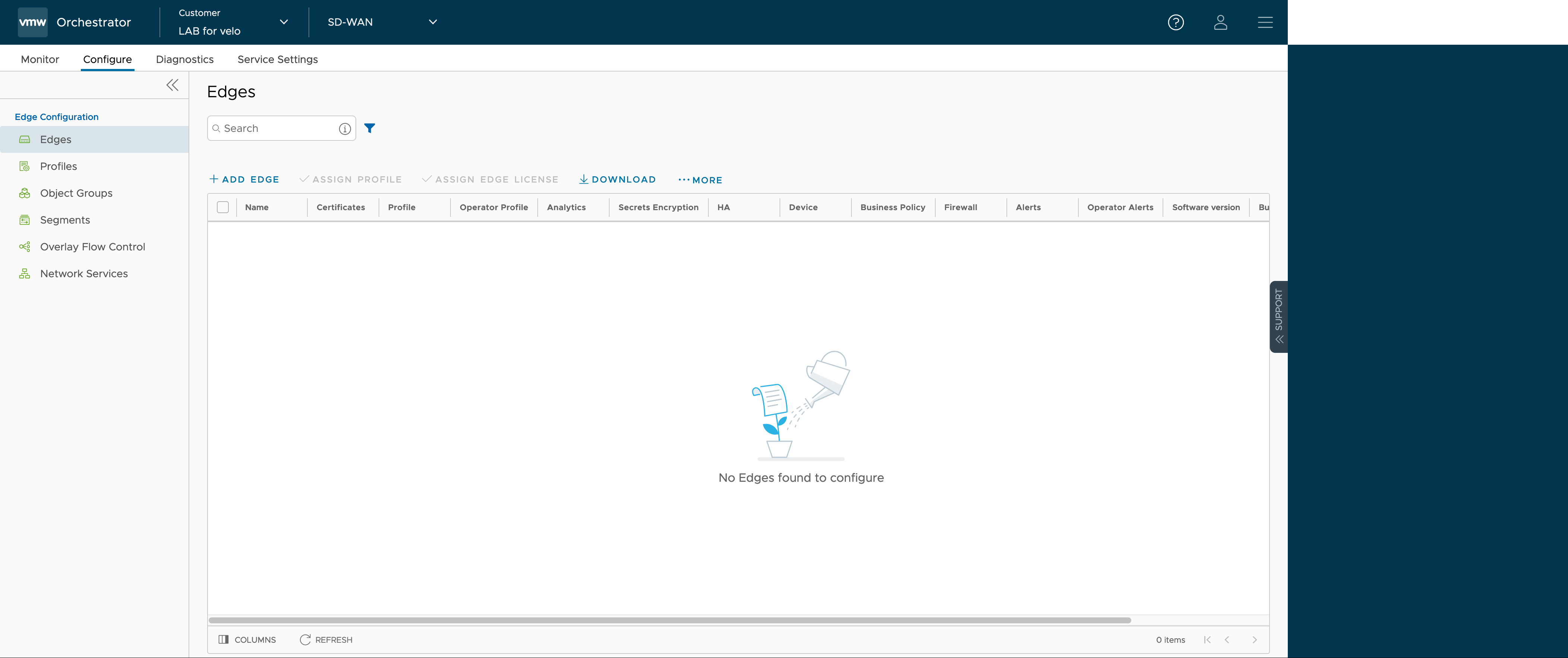
The Provision ADD Edge configuration page appears.
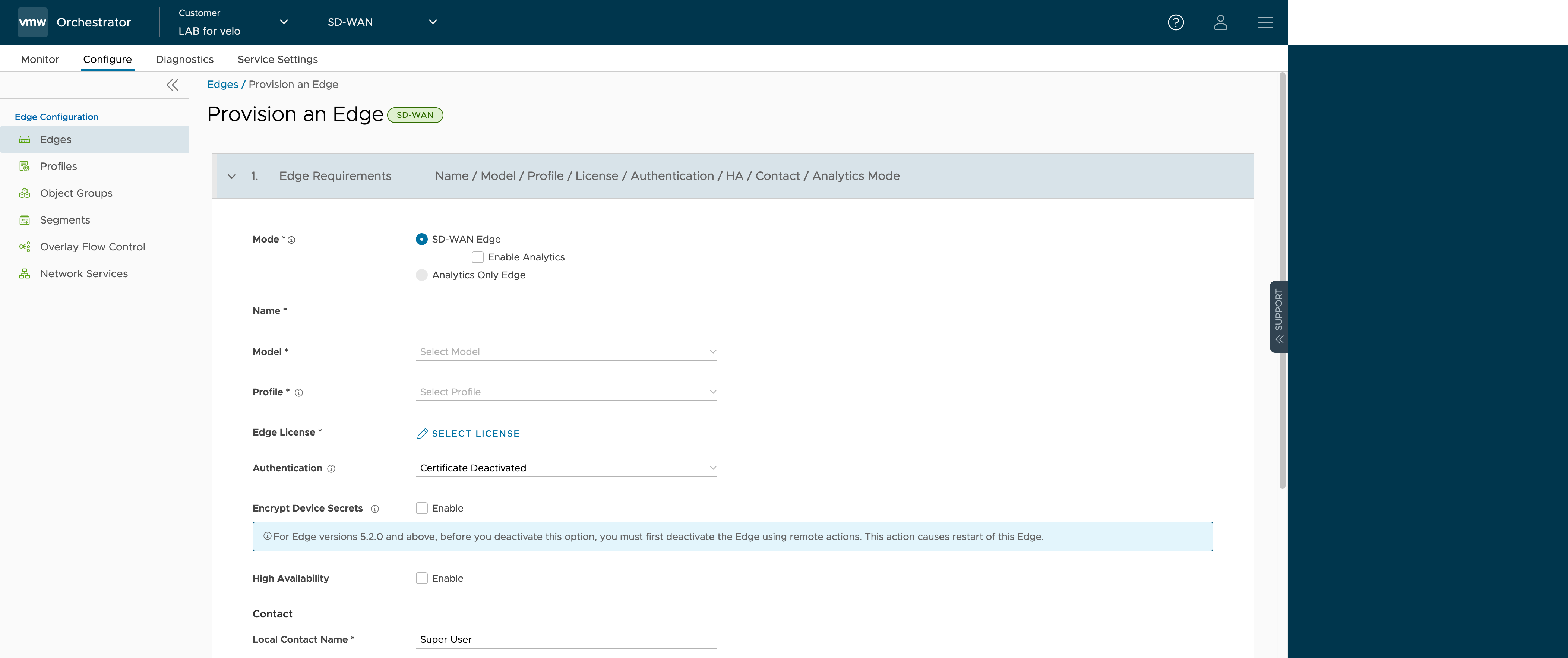
-
Enter
LAB-VCE-01in the Name text box. -
In the Model drop-down menu, select
Virtual Edge. -
In the Profile drop-down menu, select
Branch Internet Only Profile. -
In the Authentication drop-down menu, select
Certificate Disabled. -
In the Edge License drop-down menu, select
POC | 10 Gbps | North America.
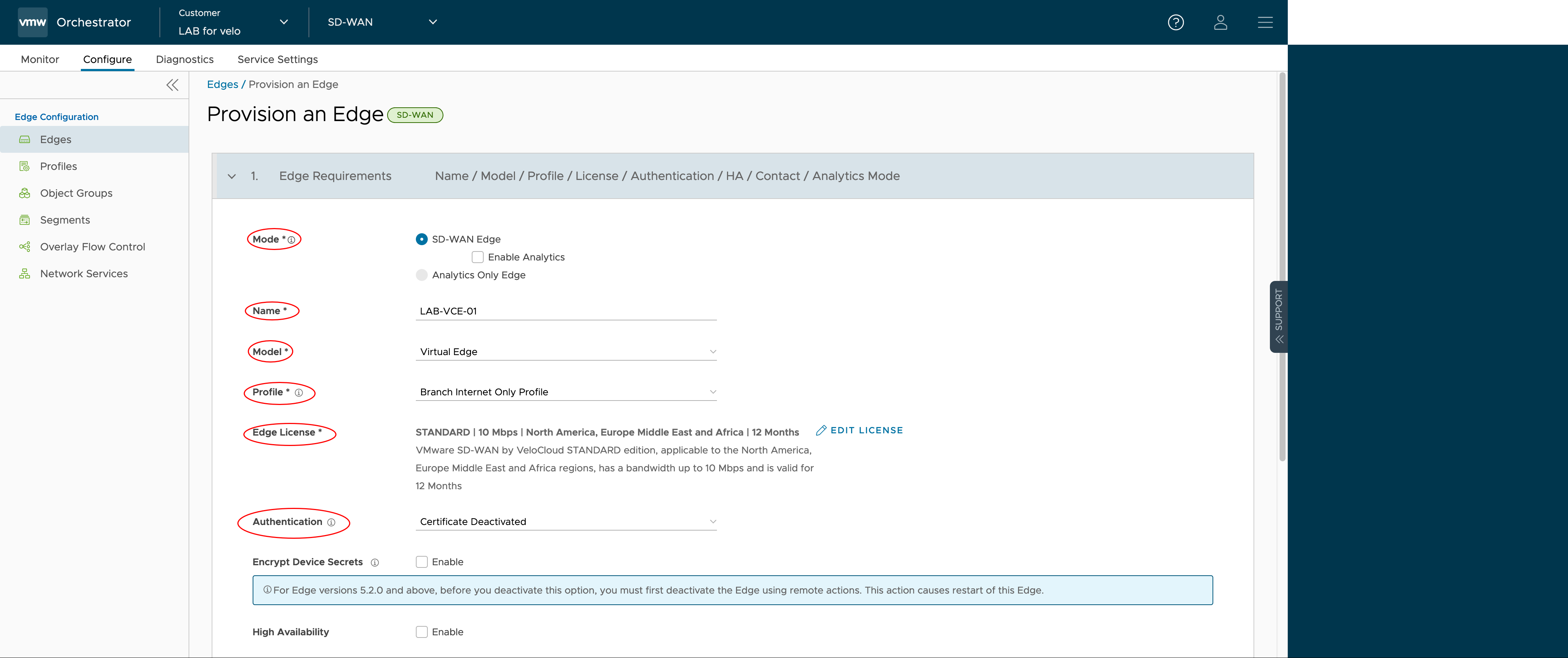
- Scroll down and click add edge.
The This Edge has been provisioned message appears.
It is not necessary to click Save Changes.
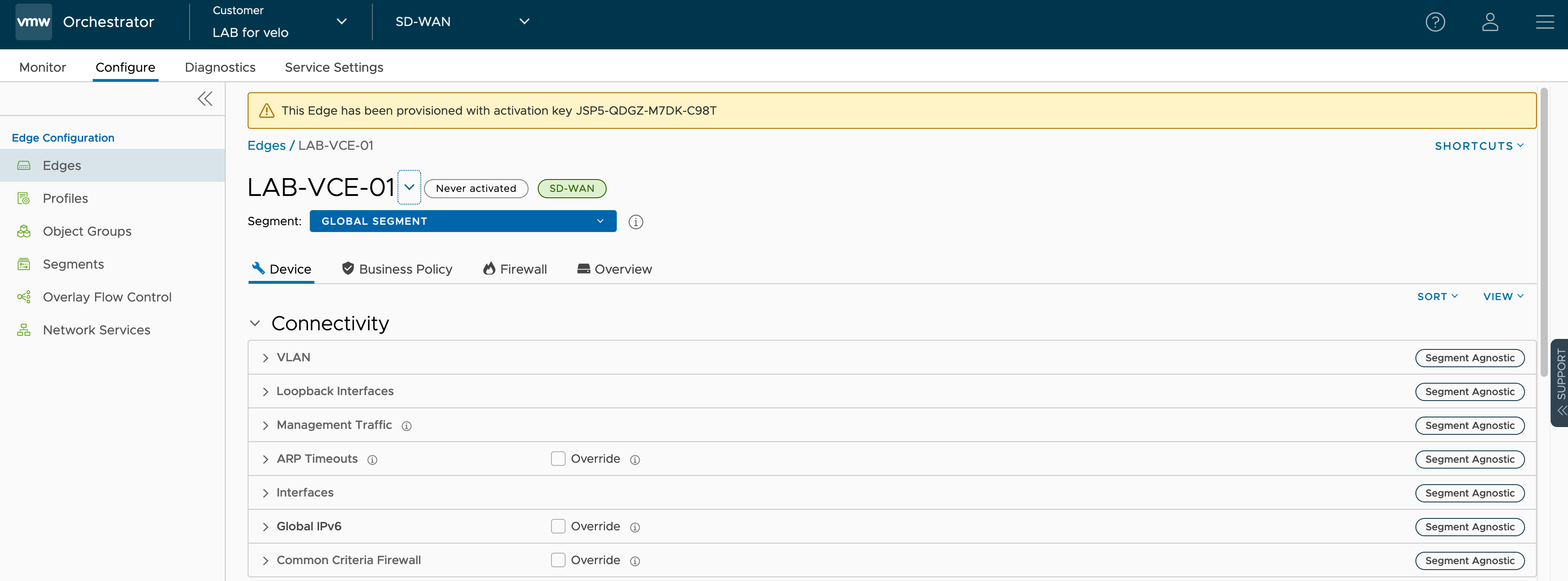
In our productive environment, need to set Location as well.