Embedded Packet Capture #
GUI 方式抓包 #
vManage 上有个很方便的抓包工具,只需要点击 Start, 就可以帮我们很方便的开启某个接口下的抓包,其本质上就是 vManage 登陆到 cEdge,下发一些 EPC 的参数。开启方法如下:
开启 Data Stream 功能
路径为 vManage -> Administration -> Settings -> Data Stream
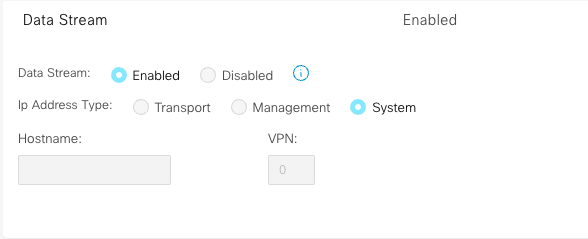
抓包路径
开启后打开 Monitor —> Network -> cEdge -> Troubleshooting, 就可以看到 Packet Capture 的选项。
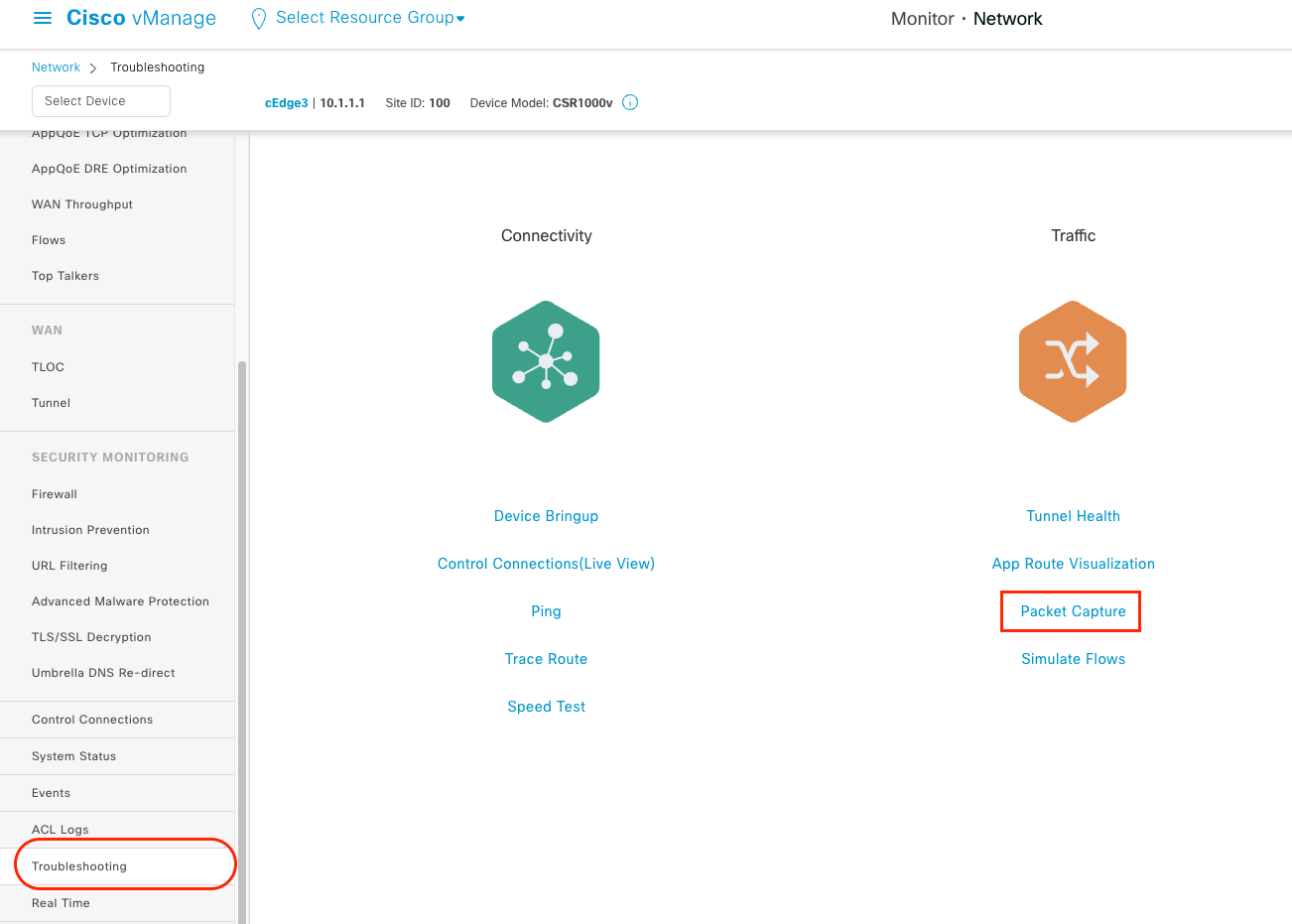
你还可以设置简单的 Traffic filter 的参数,点击 start 即可开始抓包, 测试结束后点击 Stop 按钮结束抓包, 并可以将数据包下载下来。
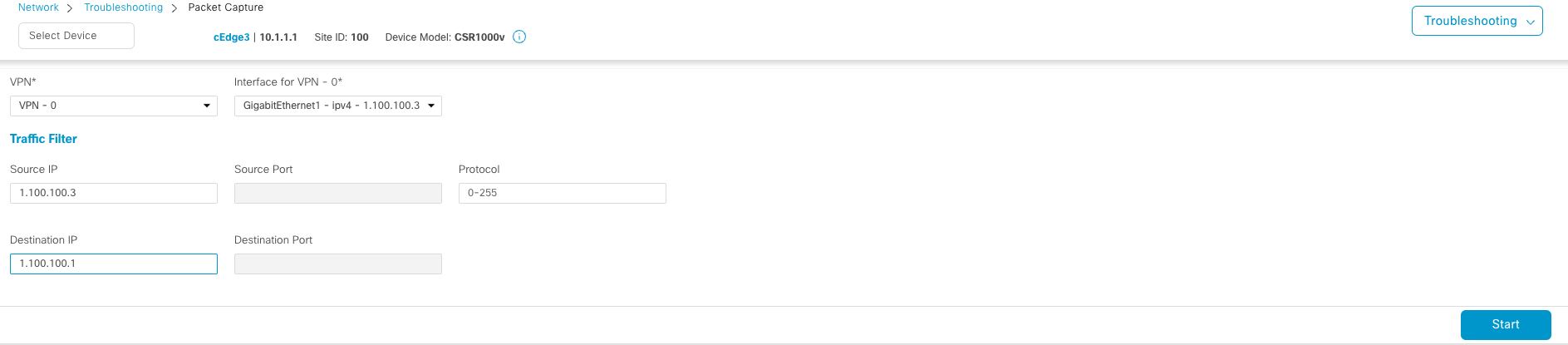
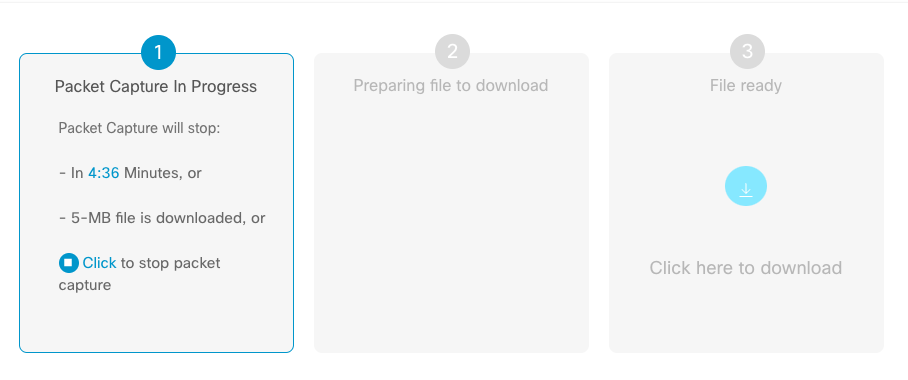
命令行方式抓包 #
配置 ACL
如果是 Cli 模式的 cEdge, 我们可以直接登陆设备进行配置对应的 ACL;如果是模版形式的 cEdge, 则需要提前使用模版将对应的 ACL 下发下去。如下, 在 Device Template 下增加一个 Cli add-on Template, 配置上你想抓取的感兴趣流。
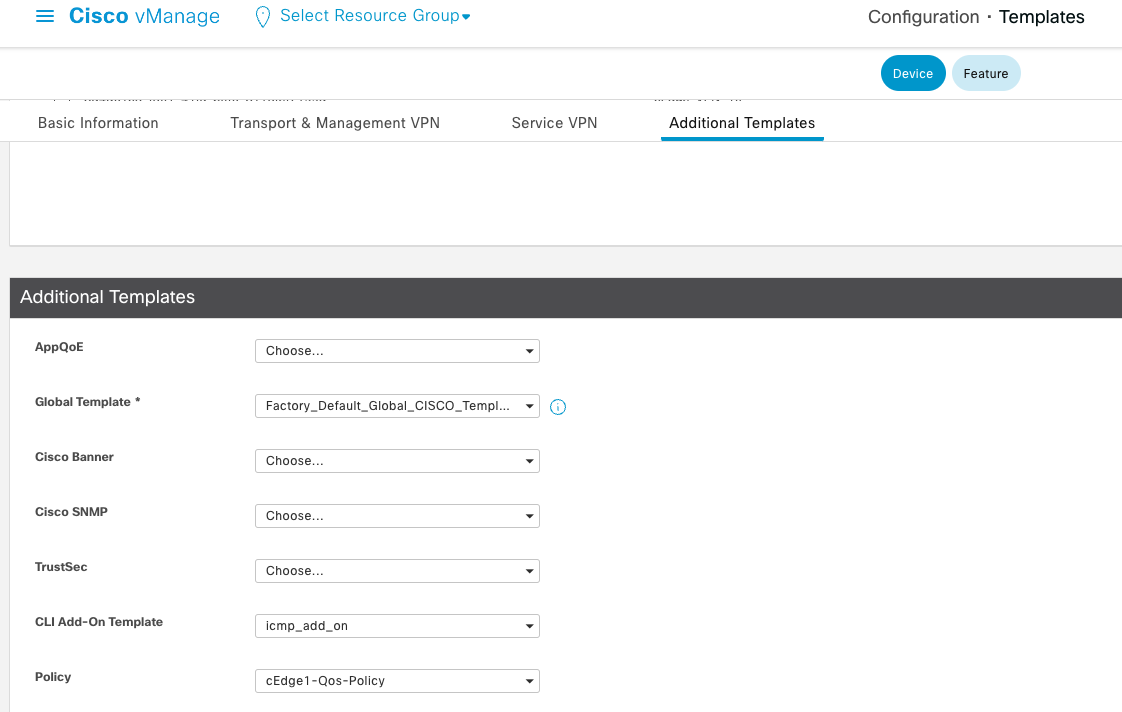
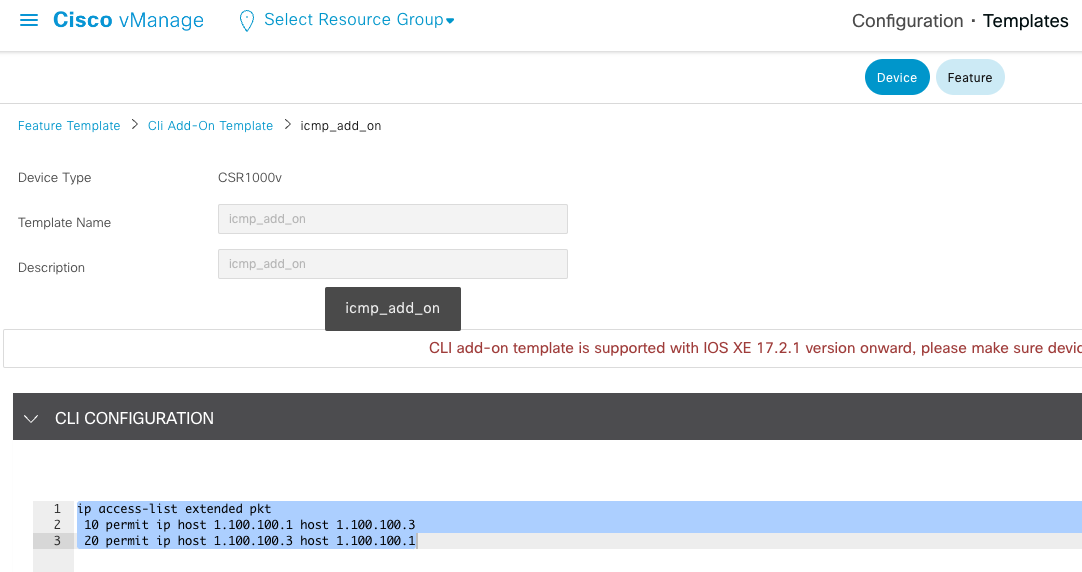
配置 EPC
cEdge3#monitor capture cap interface gigabitEthernet 1 both access-list pkt
cEdge3#monitor capture cap buffer size 100
!!! 开启抓包
cEdge3#monitor capture cap start
!!! 执行测试
cEdge3#ping 1.100.100.1
Type escape sequence to abort.
Sending 5, 100-byte ICMP Echos to 1.100.100.1, timeout is 2 seconds:
!!!!!
Success rate is 100 percent (5/5), round-trip min/avg/max = 6/37/149 ms
!!! 停止抓包
cEdge3#monitor capture cap stop
!!! 检查抓包summary或者detial 数据
cEdge3#show monitor capture cap buffer brief
----------------------------------------------------------------------------
# size timestamp source destination dscp protocol
----------------------------------------------------------------------------
0 114 0.000000 1.100.100.3 -> 1.100.100.1 0 BE ICMP
1 114 0.005996 1.100.100.1 -> 1.100.100.3 0 BE ICMP
2 114 0.007004 1.100.100.3 -> 1.100.100.1 0 BE ICMP
3 114 0.011993 1.100.100.1 -> 1.100.100.3 0 BE ICMP
4 114 0.013000 1.100.100.3 -> 1.100.100.1 0 BE ICMP
5 114 0.017989 1.100.100.1 -> 1.100.100.3 0 BE ICMP
6 114 0.140984 1.100.100.3 -> 1.100.100.1 0 BE ICMP
7 114 0.166984 1.100.100.1 -> 1.100.100.3 0 BE ICMP
8 114 0.170981 1.100.100.3 -> 1.100.100.1 0 BE ICMP
9 114 0.175986 1.100.100.1 -> 1.100.100.3 0 BE ICMP
cEdge3#show monitor capture cap buffer detailed
----------------------------------------------------------------------------
# size timestamp source destination dscp protocol
----------------------------------------------------------------------------
0 114 0.000000 1.100.100.3 -> 1.100.100.1 0 BE ICMP
0000: 52540017 59D25254 0018BE46 08004500 RT..Y.RT...F..E.
0010: 00640037 0000FF01 F0950164 64030164 .d.7.......dd..d
0020: 64010800 2038000B 00000000 00019EA2 d... 8..........
0030: BF63ABCD ABCDABCD ABCDABCD ABCDABCD .c..............
!!! 或者导出pcap数据
cEdge3#monitor capture cap export bootflash:cap.pcap
Exported Successfully
!!! 测试完毕删除设置
cEdge3# no monitor capture CAP
Datapath Packet Trace #
Packet trace 并不是抓包, 它可以详细看到数据包经过哪些 feature,最后被丢弃还是被处理了。
debug platform condition interface GigabitEthernet xxx both << 匹配接口
Or
debug platform condition interface gigabitEthernet xxx ipv4 1.1.1.1/32 both << 匹配接口和条目
Or
debug platform condition interface GigabitEthernet xxx ipv4 access-list pkt both << 匹配ACL+接口
debug platform packet-trace packet 2048 fia-trace data-size 2048
debug platform packet-trace copy packet both l2 size 2048
debug platform condition start
<test>
debug platform condition stop
show platform packet-trace statistics
show platform packet-trace summary
show platform packet-trace packet all
show platform conditions
show platform packet-trace configuration
clear platform packet-trace statistics --> clear the packet trace buffer
clear platform condition all --> clears both platform conditions and the packet trace configuration
