ANX(Advanced NETCONF Explorer) 是一个 cisco 开源软件, 发布如下 github 上,能帮助我们快速的查找一些 sensor path, 做一些 telemetry 的实验, 具体的安装步骤可参考 github 主页。
安装 #
[root@xuxing239 ~]# git clone https://github.com/cisco-ie/anx
[root@xuxing239 ~]# cd anx/
[root@xuxing239 anx]# docker build -t netconf-explorer .
[root@xuxing239 anx]# docker run --name netconf-exlorer -d -p 9269:8080 netconf-explorer
[root@xuxing239 anx]# docker ps
CONTAINER ID IMAGE COMMAND CREATED STATUS PORTS NAMES
34cd21044420 netconf-explorer "/usr/share/jetty9/b…" 3 days ago Up 3 days 0.0.0.0:9269->8080/tcp netconf-exlorer
[root@xuxing239 anx]#
安装完成后浏览器访问 server 的 9269 端口即可。
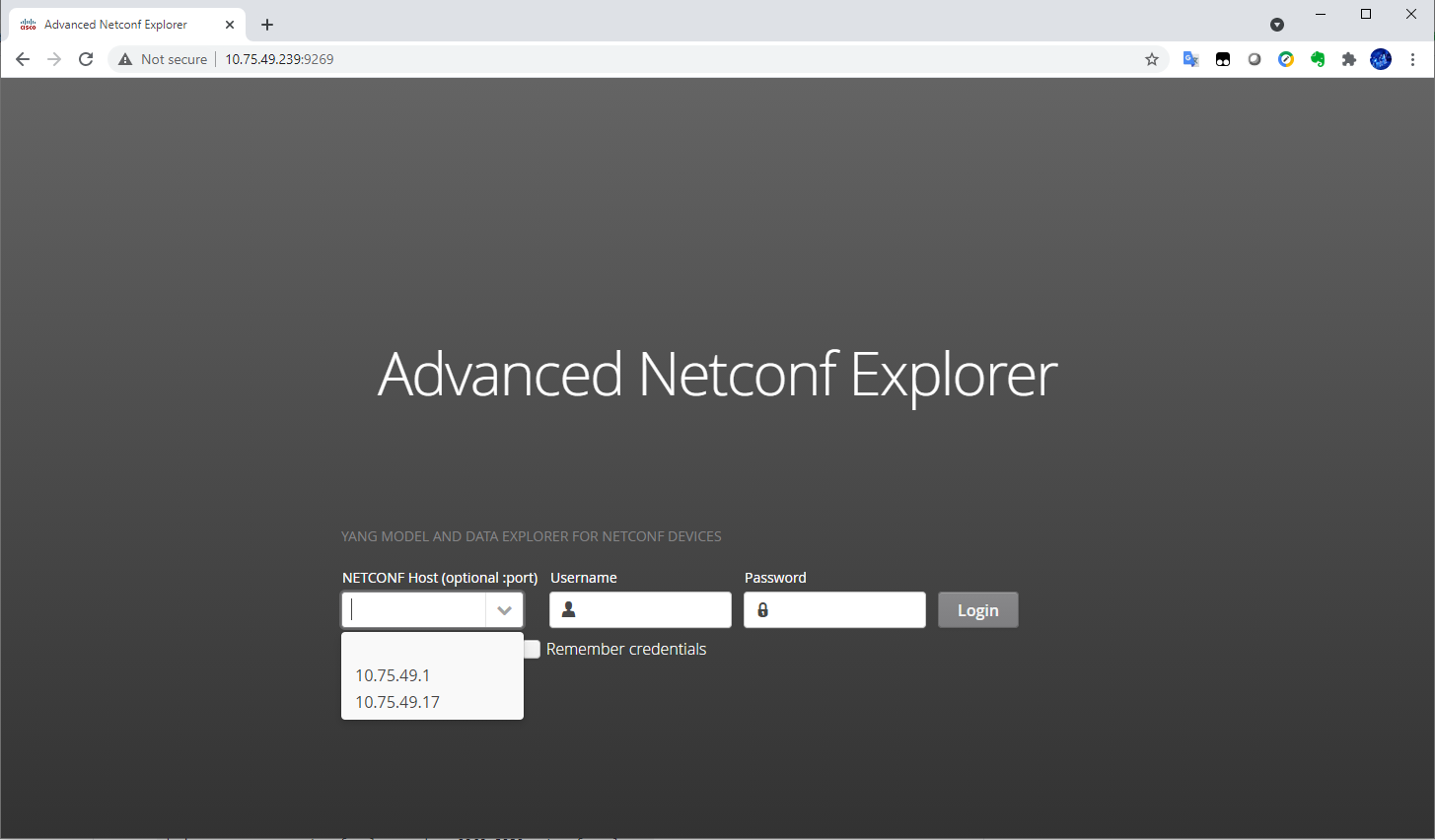
连接设备 #
这里使用 IOS XR 设备做演示, 首先 IOS XR 设备上需要配置相应的 ssh netconf 配置, 使用 ssh 用户名密码登录 IOS XR 设备。
NCS5501:
ssh server v2
ssh server netconf vrf default
RP/0/RP0/CPU0:R2-5501#show run netconf-yang agent
Thu Oct 31 04:24:33.798 UTC
netconf-yang agent
ssh
RP/0/RP0/CPU0:R2-5501#show run netconf
Thu Oct 31 04:24:22.880 UTC
netconf agent tty
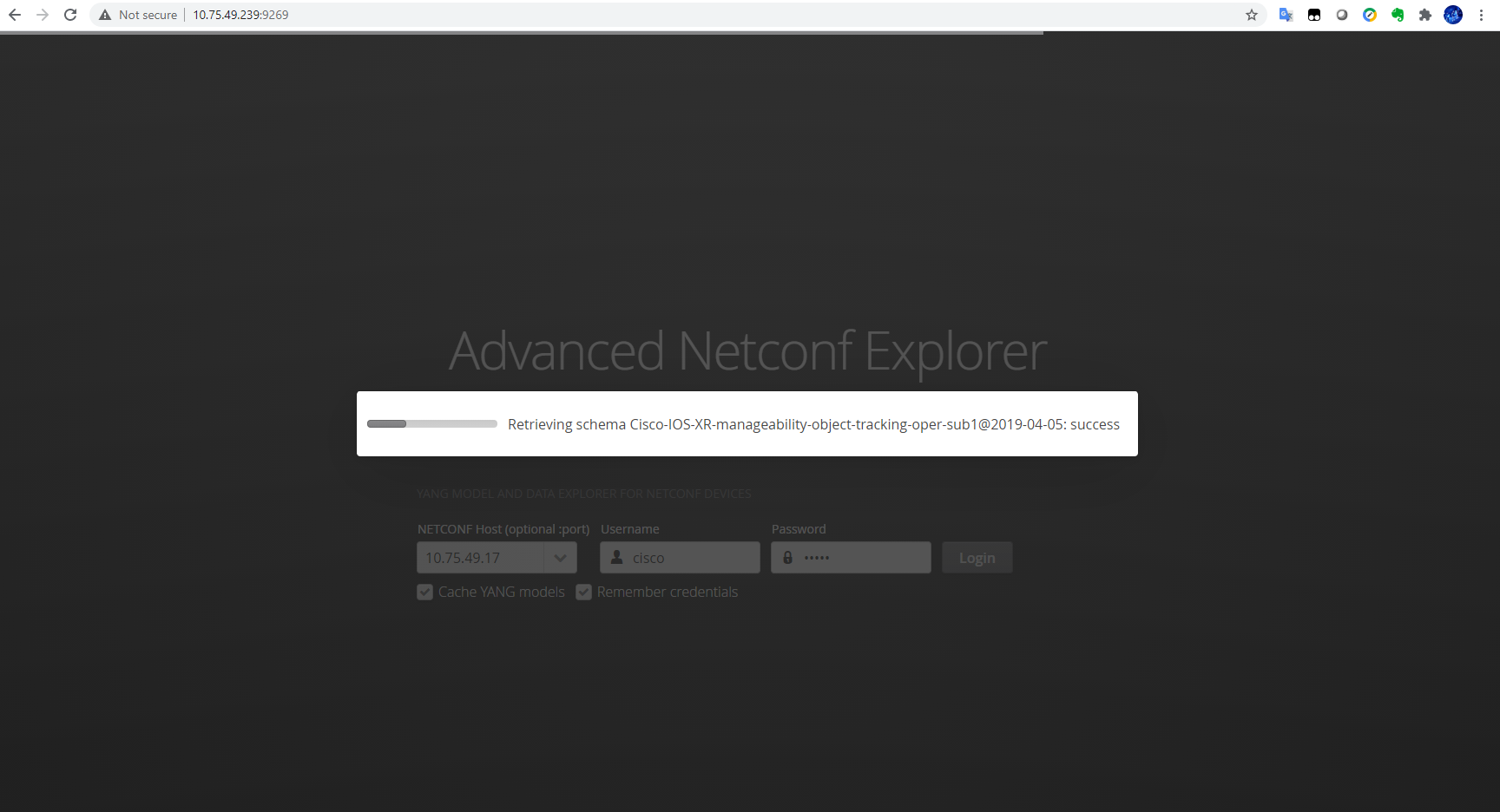
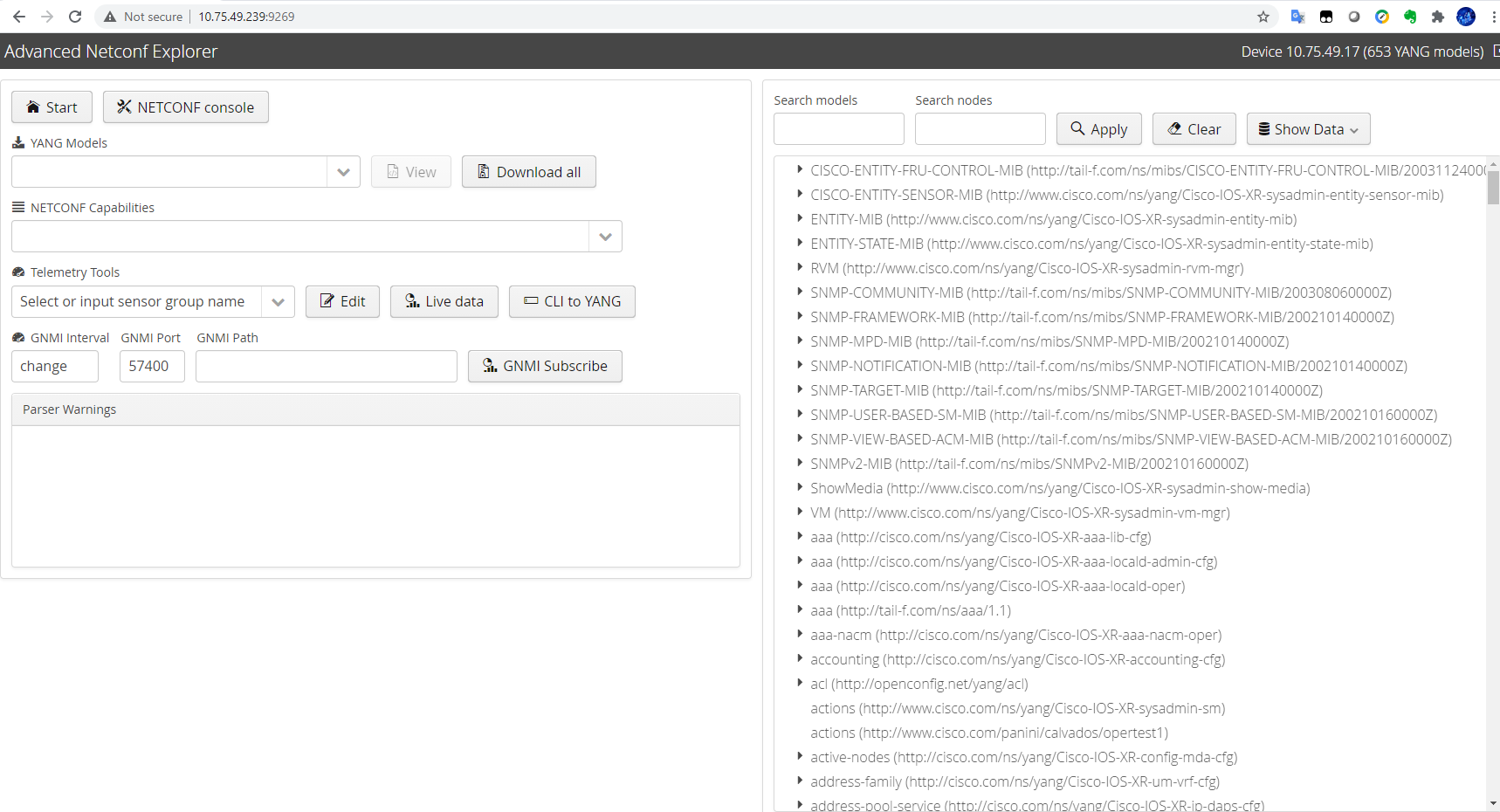
如何快速获得 sensor path #
如下, 采取关键字搜索:
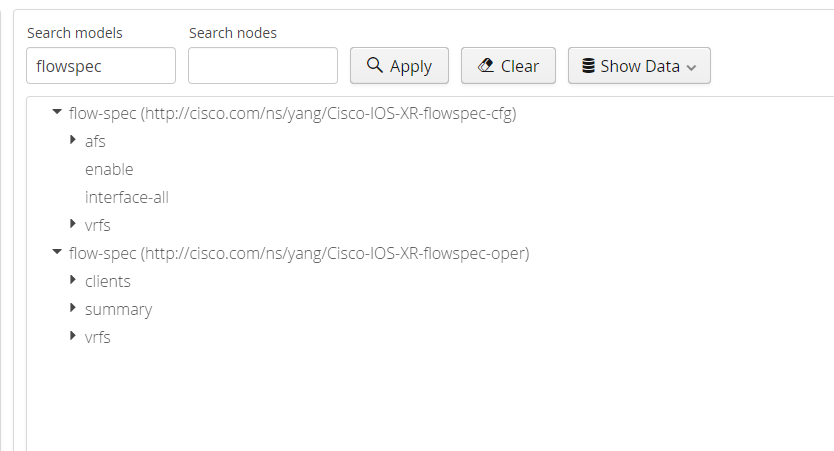
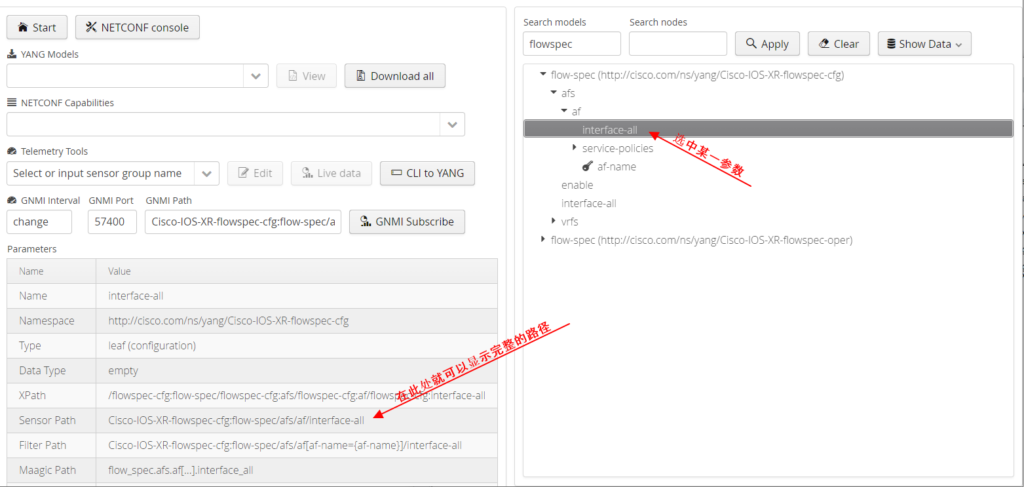
如何快速的 get 到该 sensor path 下的数据呢,我们需要使用 NETCONF console 的工具:
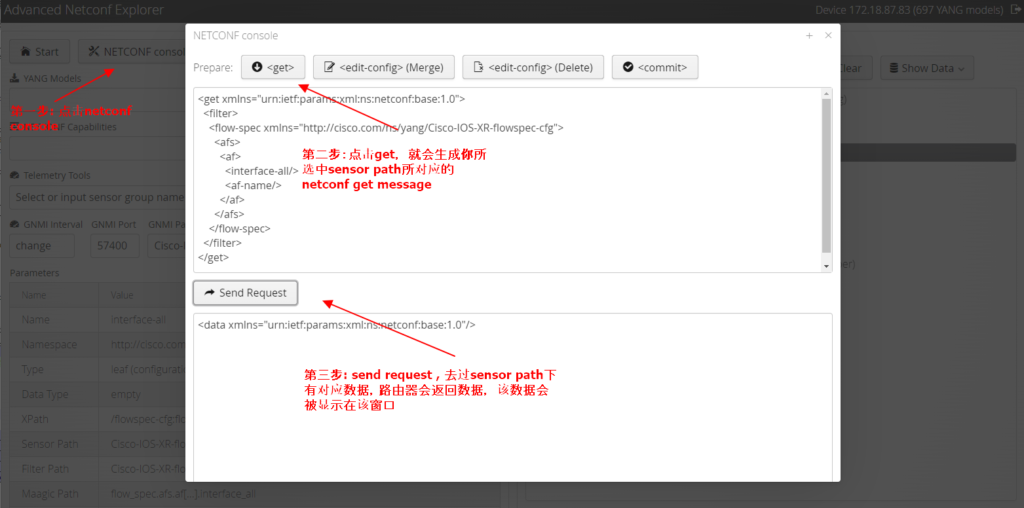
Telemetry 其他测试 #
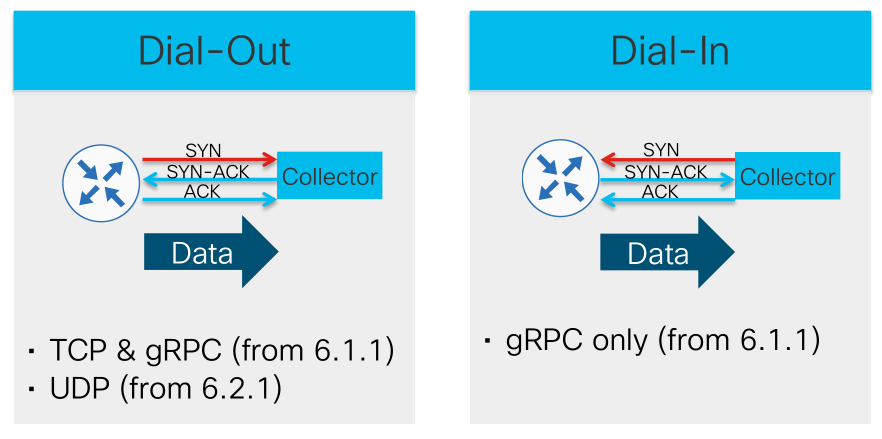
Telemetry 分为两种模式 Dial-Out/Dial-In, 之前文章 Telemetry simple configuration in Cisco XR devices 介绍了 Dial-Out 的模式, 设备按一定的频率 pull 数据到 server, 以下是一个 Dial-in 的配置案例:(server 只去订阅自己感兴趣的数据)
RP/0/RP0/CPU0:NCS5516-B#show run telemetry model-driven
telemetry model-driven
sensor-group cpu
sensor-path Cisco-IOS-XR-wdsysmon-fd-oper:system-monitoring/cpu-utilization
!
RP/0/RP0/CPU0:NCS5516-B#show run grpc
grpc
port 57999
no-tls
!
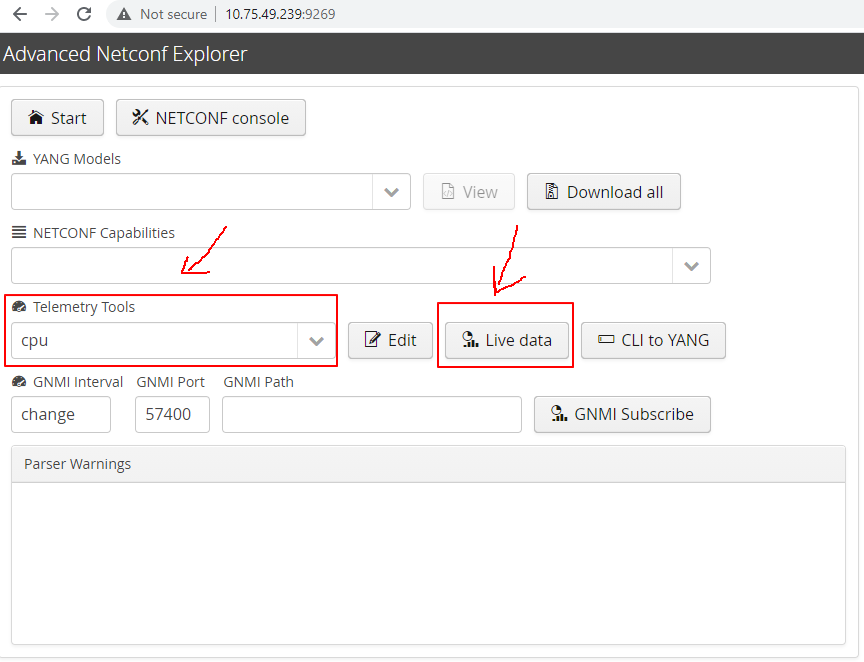
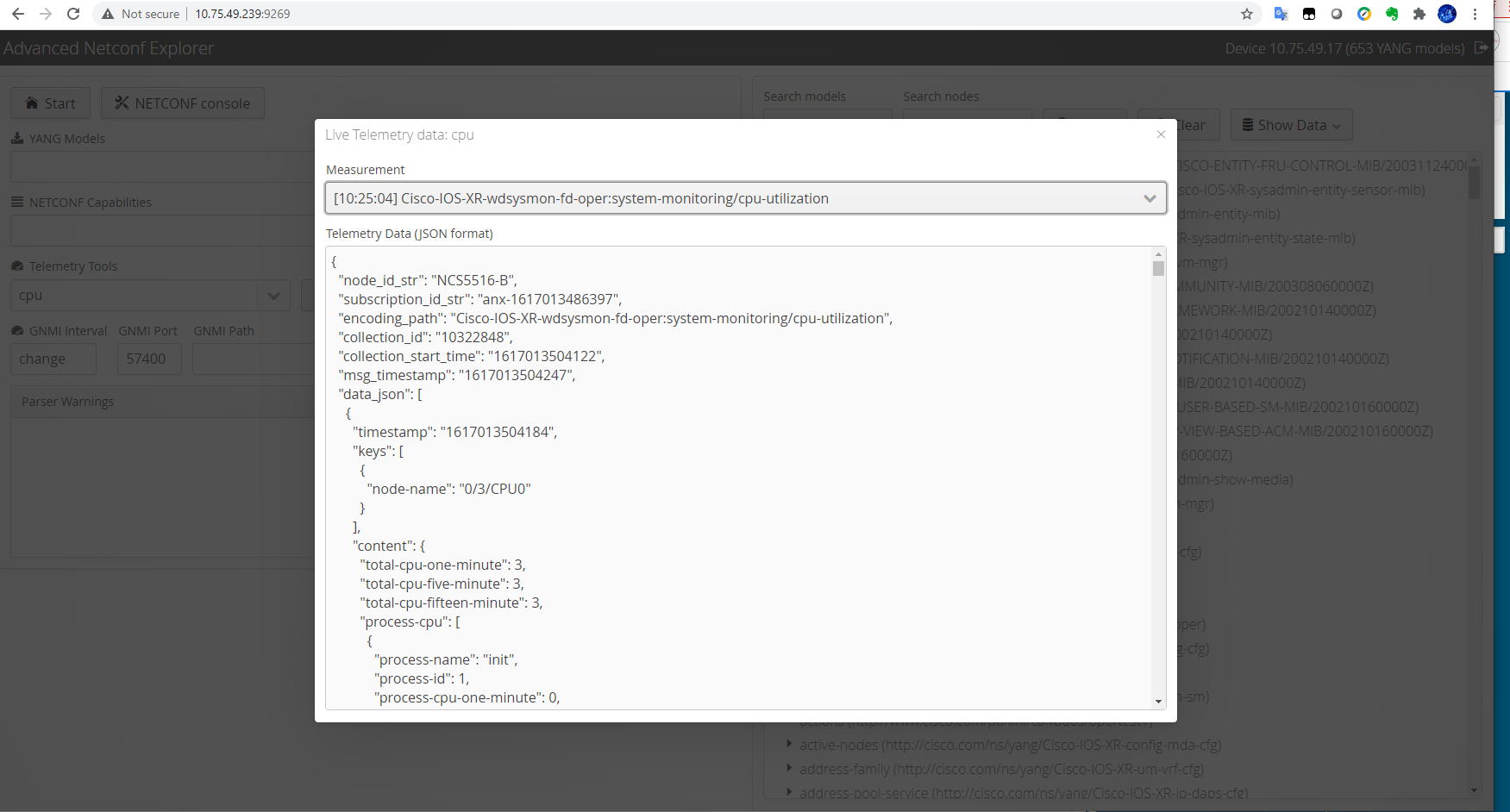
当你订阅 cpu 相关信息后, ANX 会自动往路由推送如下配置, 该配置会在你关闭采集窗口后自动 remove 掉。
RP/0/RP0/CPU0:NCS5516-B#show configuration commit changes last 1
Building configuration...
!! IOS XR Configuration 7.0.2
grpc
!
telemetry model-driven
subscription anx-1617013486397
sensor-group-id cpu sample-interval 15000
!
!
end

Refe:
https://www.cisco.com/c/en/us/td/docs/routers/asr9000/software/asr9k-r6-5/telemetry/configuration/guide/b-telemetry-cg-asr9000-65x/b-telemetry-cg-asr9000-65x_chapter_010.html#id_36262
BRKSPG-2503
