Currently we have two license type. One is “Traditional Licensing” and the other is “Smart Software Licensing”. But at Cisco eXR platform(64-bit IOS XR), we can only use “Smart Software Licensing”.
If you use “Traditional Licenses” before, you can access below URL and convert license to a smart licensing.
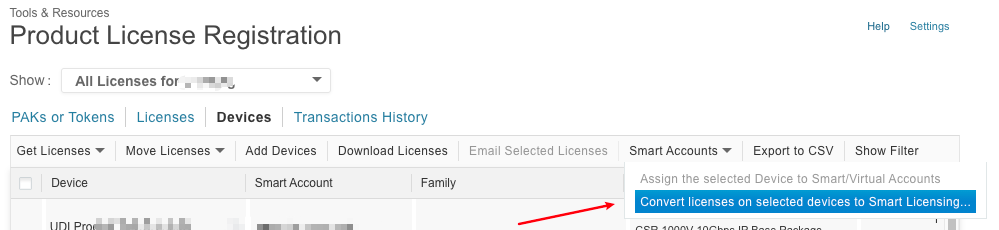
Smart License #
Before add a Smart Software License, you need to generate a product instance registration token first.Below is a way to create a useful token.
- Go to the Cisco Smart license page.
- Clicking License > Smart Software Licensing.
- Click on Inventory.
- Click the New Token button.
- Click Create Token.
- Then copy the Token ID
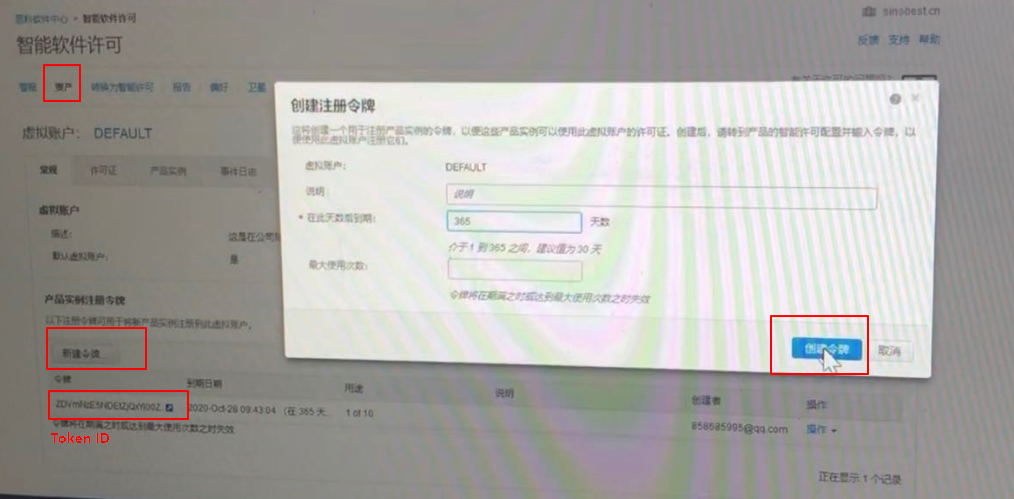
Then,You need make sure your router can connect internet and “ping tools.cisco.com” sucessful.
RP/0/RSP0/CPU0:R1-9901#show run domain name-server
Fri Jun 28 04:06:39.200 UTC
domain name-server 8.8.8.8
Now, You can login your eXR router,and enter below configuration.
call-home
service active
contact smart-licensing
profile CiscoTAC-1
active
destination address http https://tools.cisco.com/its/service/oddce/services/DDCEService
reporting smart-licensing-data
destination transport-method http
(config)# crypto ca trustpool policy
(config-trustpool)#crl optional
license smart register idtoken <token ID>
Use call-home to connect to the CISCO License servers and validate the license entitlement. This could be done using HTTP or HTTPs. As HTTP was an unreliable connection, We recommend using HTTPs.
The configuration example was used HTTPs connection, Also you must install " k9sec" packet at your router.
The following is the output after successful configuration.
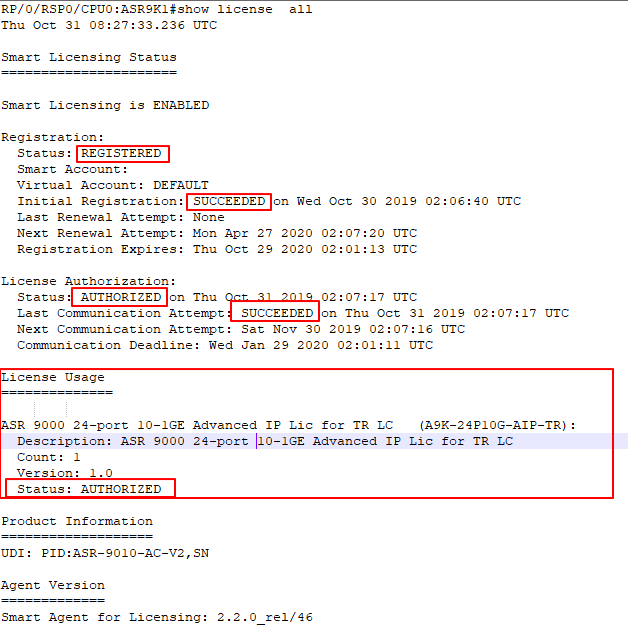
Please note, The router will request the relevant license only after you enable the related feature.For example:
A9K-24P10G-IVRF, If we configure less than 8 different VRFs we will consume this license.(<=)
A9K-24P10G-AIP-TR, if we configuration more than 8 different VRFs we will consume this license. (>)
For example, if you purchase an A9K-24P10G-AIP-TR,how to quickly check whether the router can consume this license, hear is a suggestion, Please software loopback one PHY port and configuration > 8 sub-interface which belong to different VRF (need configuration IP Address). Then you need to wait at least 24 hours (reason was,router will report the license required information for Cisco website every 24h.)
SLR - Specific License Reservation #
SLR is one type of Smart license , in case if your device can’t connect to internet and communicate with Cisco , we can use SLR – Offline method.
Enable SLR on device and get a request code:
# conf
(config)# license smart flexible-consumption enable
(config)# license smart reservation
(config)# commit
#license smart reservation request local
Enter this request code in the Cisco Smart Software Manager portal:
xx-xx-5516:xxxxxxxxxxxxx-xxxx-xxx
Copy the complate request code and enter the code at CSSM.
Smart Software Licensing , Please make sure the “Virtual Account” have the license you want to reservate.
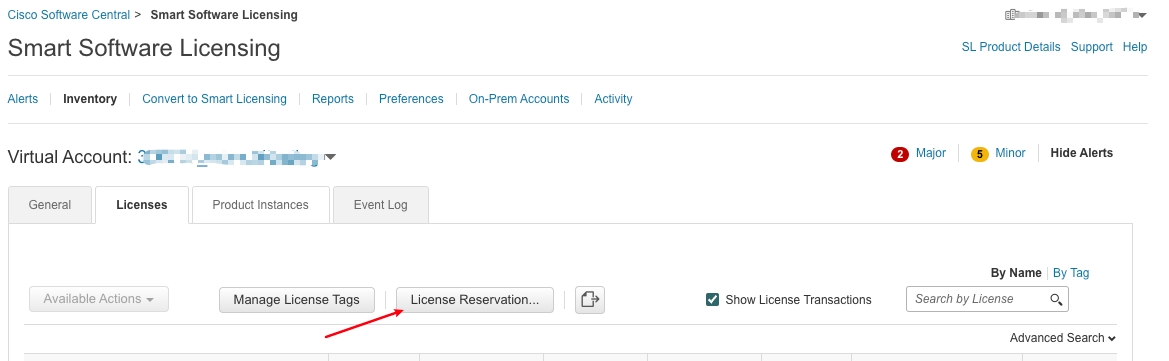
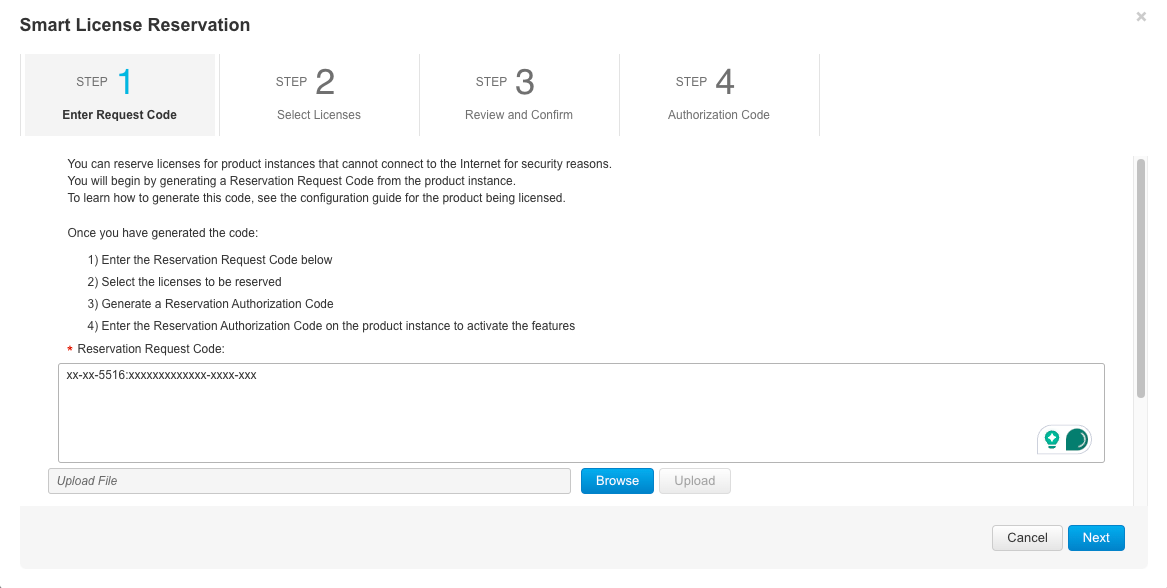
Download the Authorization Code , and copy the file to your router.
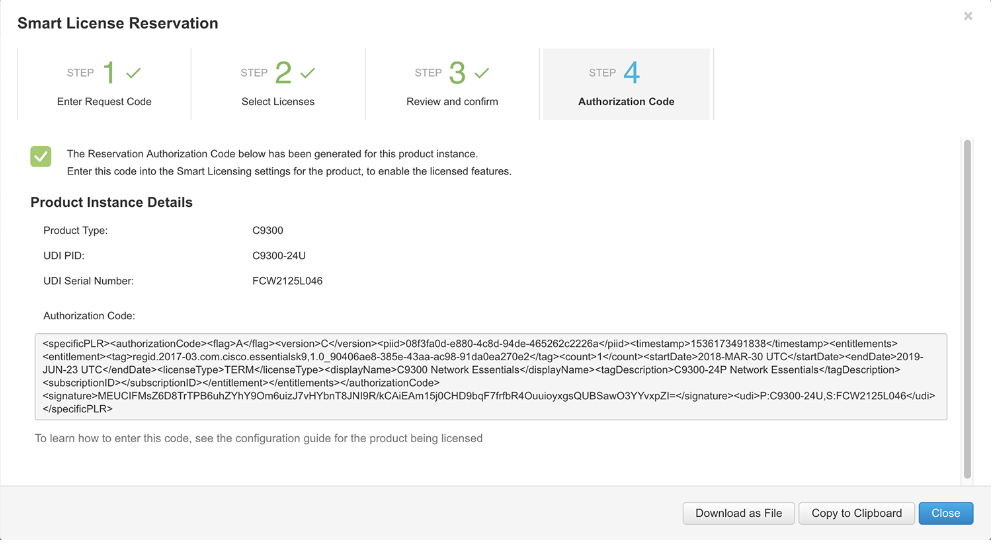
Install license at your router:
# license smart reservation install harddisk:xxxx
Commonly used commands #
#show license all
#show license platform trace all
#show call-home detail
#show license status
#show license summary
#show license platform detail
#show license reservation
#show tech smartlic